What is CS:GO Panorama UI Backgrounds?

Want a fresh user interface in your favorite game? We will share all the details you are better to know regarding panorama CSGO UI backgrounds. Keep reading to find out more!
Since launching in 2012, Counter-Strike: Global Offensive has met lots of changes. Scenery overhauls are one of them. Released by Valve in 2018, beta changes to the UI have become the biggest update for all the CS fans. And further, we intend to tell you all the details regarding Counter-Strike panorama update and related aspects.
What Is The CS:GO Panorama UI Update?
CS:GO Panorama UI update is a series of revisions to the user interface dated 2018 and that is still in work. Panorama overhauls basically imply visual renewal of such menu tabs as Store, Items (Loot), and Friends. For instance, now, buying a new item, you can check more detailed specifications of the weapon, including statistical data of the maximum damage, headshot quantity, and so on. Also, clicking on your friends’ icons, you can see their current kits and state at account.
How To Activate Or Turn On Panorama In CS:GO
If you are wondering how to enable panorama UI in Counter-Strike GO, just stick to the next steps:
Step 1: Select CSGO Properties
Find the game in the user page storage in Steam. Click on the title and find Properties. They should be immediately at the bottom of the pop-up box.
Step 2: Select “Set Launch Options”
In the new window with properties, there should be a sign saying “Set launch options”. Proceed with it.
Step 3: Type “-panorama”
Enter the word “-panorama” in the boot prompt and press the enter button. On the next occurrence you run the software, the option will be activated.
How To Install CSGO Panorama UI Backgrounds
Updating UI, developers have make it possible to interchange the CSGO basic menu backdrop. We have prepared for you an easy step-through guideline.
Download Background Files
As a backing, you may install prepared-for-use media files or footages. In the former scenario, you ought to download an archived folder and zip it down. In the latter, transform video into WebM and produce two instances of it.
Copy And Paste Them In Location
Select Counter-StrikeGlobalOffensive\csgo\panorama\videos folder as a further file location for downloaded backdrops.
Select The Replaced Background
Having switched the .webm file location, you ought to confirm the replacement. Run CSGO and the installed backdrop will start working automatically.
How To Make Custom Panorama UI Background
The 2020 renewal has become a big surprise for the Counter-Strike community as now players are in a position to modify the basic menu backdrop individually. Further, we will account for how to design and apply your own CS:GO panorama background.
Creating Background For Panorama UI
For customizing your backdrop, you might easily utilize any file with visual effects and sounds. Just turn it into the WebM format so that it can be applied to CS GO.
Setting Up The Background
Search out Counter-Strike in your Steam account library. Right button click it and look for Properties. They should be downmost in the pop-up box.
Proceed to the Local Files tab and left click on the Browse local files section. It is supposed to be located at the top of the list.
Navigate to Counter-StrikeGlobalOffensive\csgo\panorama\videos and substitute original files with your customized media. Note that there are supposed to be three copies altogether called in relation to the in-game map names.
Launch CS:GO
Run Counter Strike:GO and proceed to the settings section with video parameters. Find the Main menu backing scenery tab. Choose the identifier of your file. The modified backing is activated automatically.
Ways To Convert A Video File Into Webm
The most obvious medium is installing a video converter, running the program, and uploading the file you intend to transform. Choose the format for converting (in our case, it is .webm), fill in the file path and click on the Convert button. That’s about it!
How To Disable Or Remove Panorama In CS:GO
Search for Counter Strike:Global Offensive in your Steam user page library. Right button click it and choose Properties.
In a new window with properties, there should be a sign saying “Set launch options”. Click on it.
If the feature is activated, there would be the word “-panorama” in the boot prompt. Remove it and confirm the action.
How Do I Get The Old Steam Panorama UI Back?
Open Counter-Strike in your Steam account game storage. Right-click it and go to Properties. On a new page, there should be a sign saying “Set launch options”. Click on it. Enter the word “-legacyscaleformui” in the boot prompt and press enter. The next time you run the game, you can revel in the old UI.
FAQ
How Can I Convert A Video File (Mp4, Avi, Wmv) Into A Webm for CSGO Panorama?
The most obvious way is installing a video converter, starting the program and choosing the file you intend to convert. Select the format for converting (in our case, its .webm), choose the file path, and click on the Convert button. That’s it!
How Do I Enable CSGO Panorama UI?
Find the game in your game storage in Steam. Right-click it and choose Properties. There should be a sign saying “Set launch options”. Proceed with it. Enter the word “-panorama” in the boot prompt and press enter.
How Do I Disable CSGO Panorama UI?
Find the game in your Steam account library. Right button click it and choose Properties. There should be a sign saying “Set launch options”. Click on it. If the mode is activated, there’d be the word “-panorama” in the boot prompt. Remove it.
How Do I Get The Old Steam Panorama CSGO UI Back?
Look for Counter-Strike in your Steam account library. Right-click it and navigate to Properties. There should be a sign saying “Set launch options”. Left click it. Enter the word “-legacyscaleformui” in the boot prompt and press enter.
How Do I Change Background In CSGO Panorama UI?
How to change default Counter-Strike: Global Offensive background to custom background? In this guide, I will show you how to change panorama UI background
Instruction on how to install Panorama UI Backgrounds:
1. Download background Files that you want from this page. Depending on the background you are downloading, it may have different names.
You need 3 files .webm format – “cbble”, “cbble540p”, “cbble720p” or “blacksite”, “blacksite540p”, “blacksite720p” or “sirocco_night”, “sirocco_night540p”, “sirocco_night720p” file names can be named in different ways, so copy the ones in your download folder.
2. Copy and paste them in C:\Program Files\Steam\steamapps\common\Counter-Strike Global Offensive\csgo\panorama\videos folder.
Note: You need to paste only .webm files
3. Start the game, and go to “Settings Menu” – “Video” – “Main Menu Background Scenery” and select the background that you replaced in the game folder
4. You are ready to go!


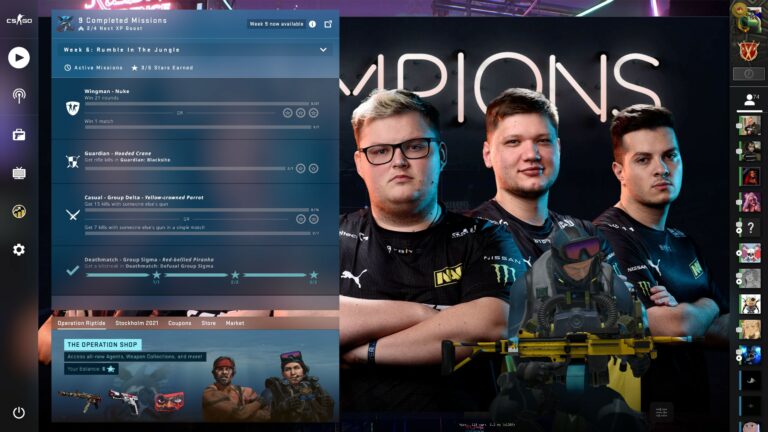
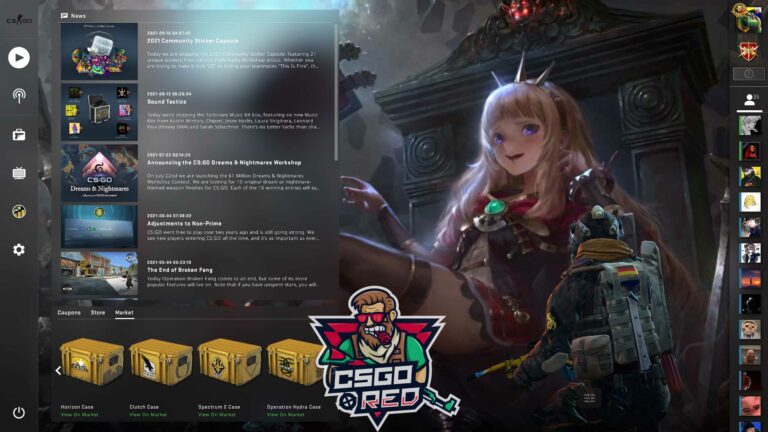



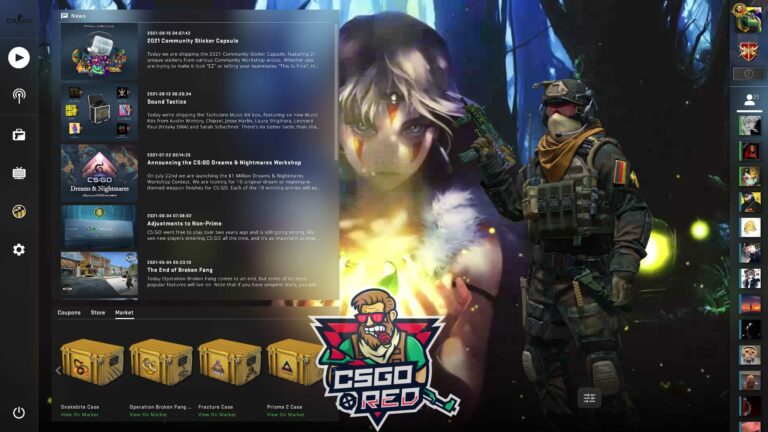
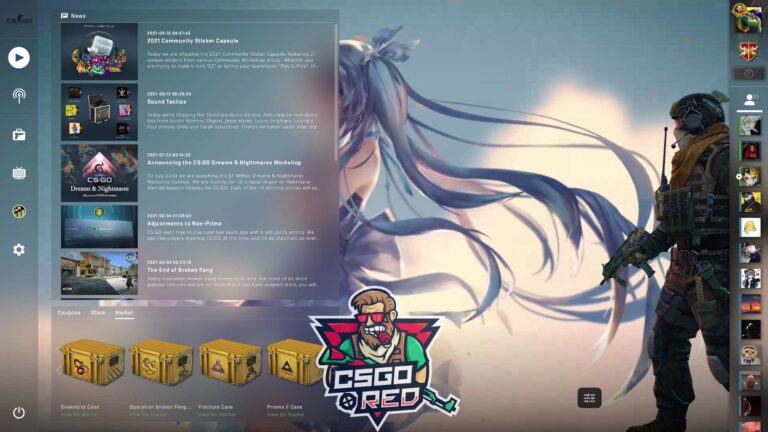
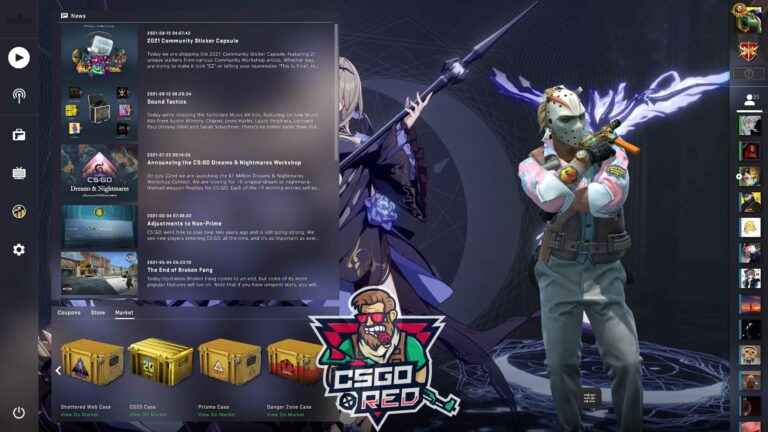
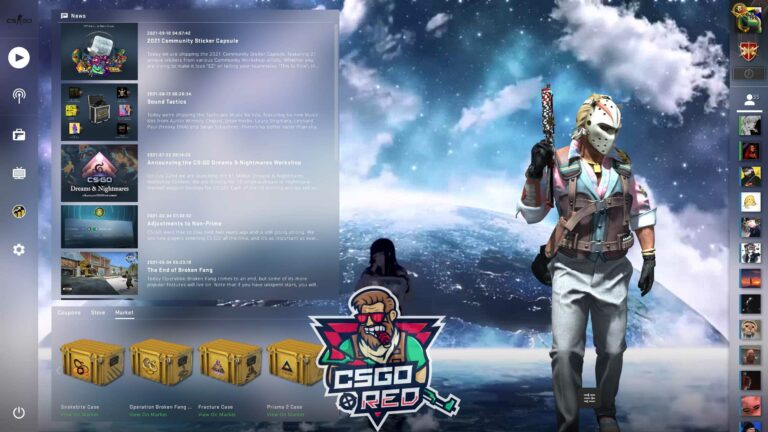


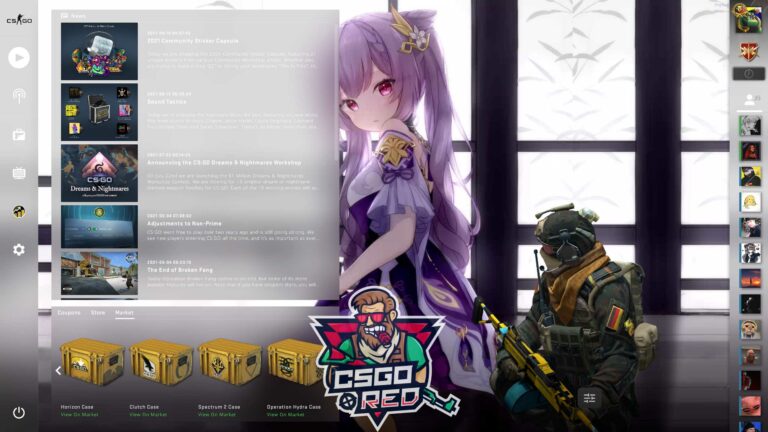
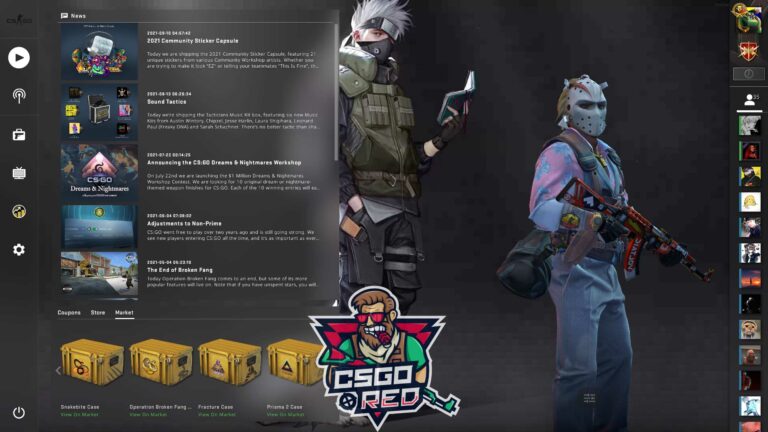




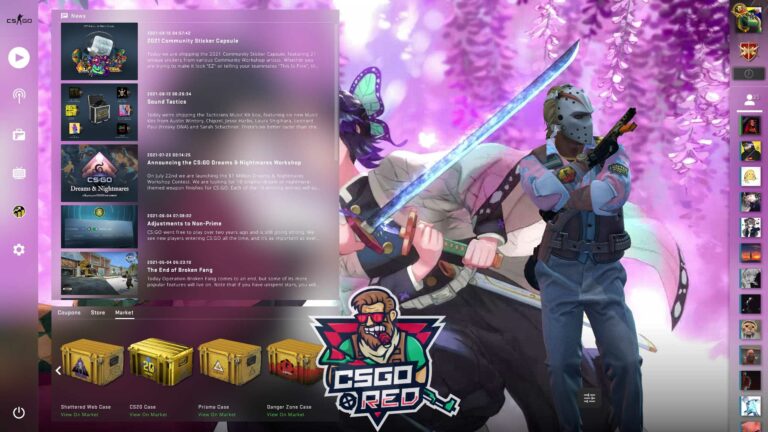




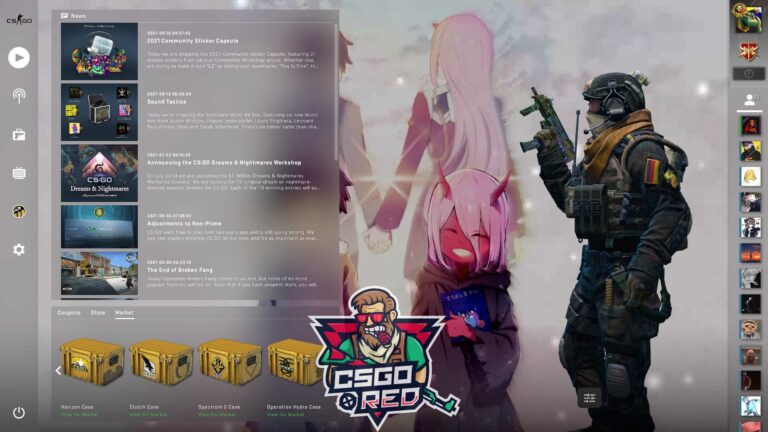
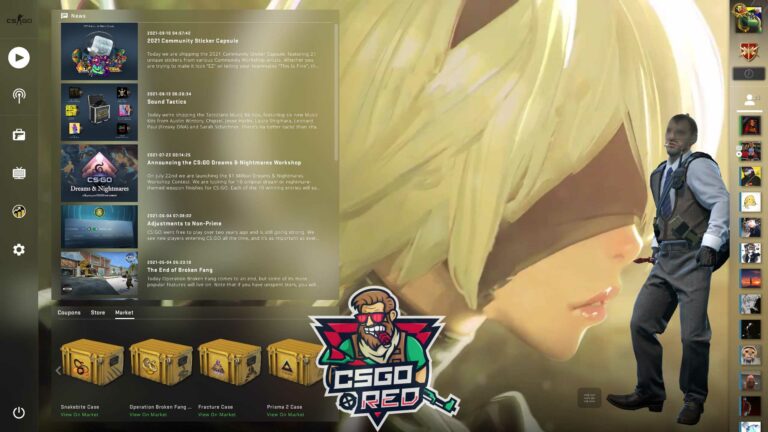




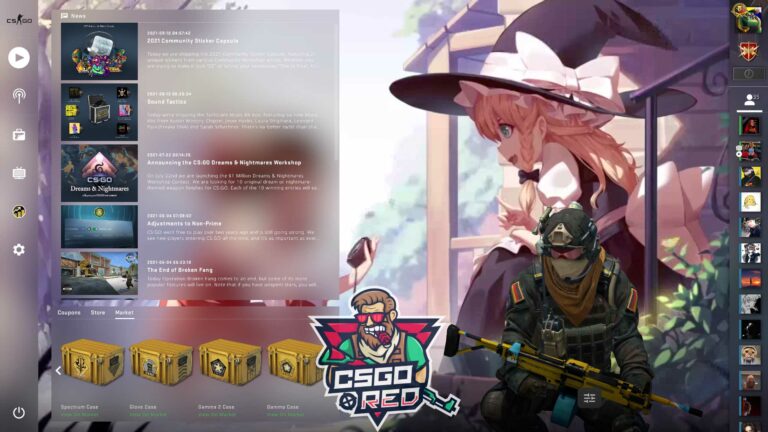
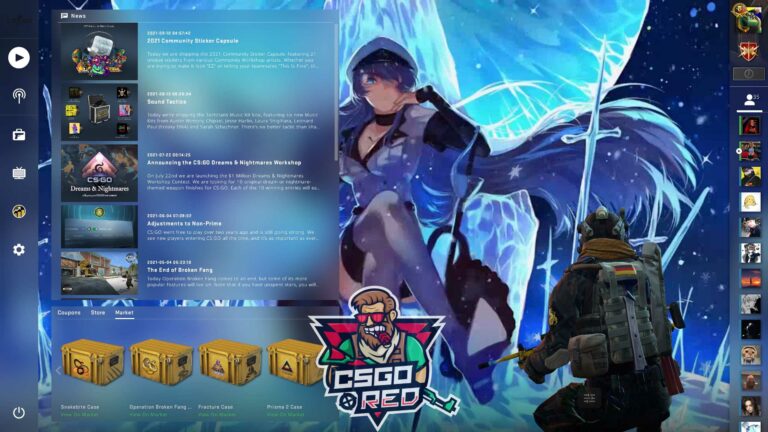




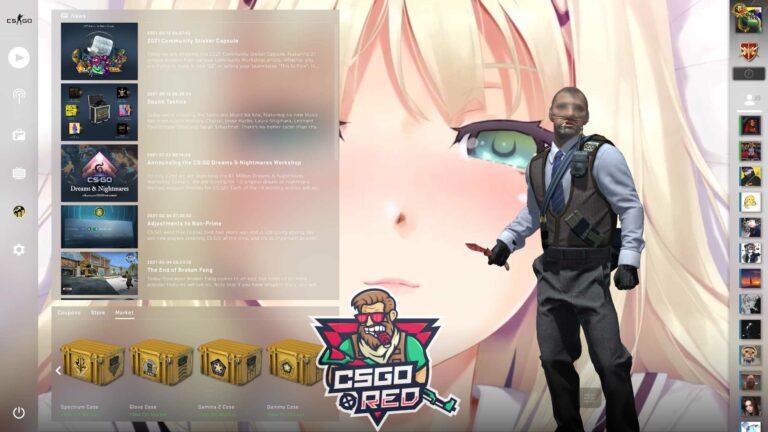





Can i use in 4:3 ?
Yes, you can, but it’s not gonna look pretty.
is there a way to be able to use 4:3
+++++++++++++
хороший сайт особенно потому что скачивание через яндекс диск и без сторонних сайтов
Sps bro
mojete sdelat 4:3? plz
Mojem. Cherez mecjyac zaahodi. Dumayu dobavim. No ne obeshayu?
хахахх уже пол года прошло)
Бро подожди еще не много, фоны уже подготовлены, вот вот залью
так когда?
Уже вот вот. Для примера анимешный фон анимированный зырь
Zero Two
2 месяца прошло уже ребят, когда?
Скачивай любой фон отсюда формата 16:9, он подойдёт под 4:3✌
how to fix it in game? tutorial on youtube pls
What exactly do you need to fix?? I don’t understand¯\_(ツ)_/¯
Just verify game files
can you make dignitas?
Yes. I will add dignitas in the future
How do you make your playermodel in the menu crouch
You have to choose a counter-terrorist. And choose a weapon Negev. Then your model will sit?
Can you do For The Win Esports?
Yes! Please wait, in a month I will add
can you make titan please !!!
Yes, give me 1 month and I will add
Создайте фон с Супрой а80, в фиолетовом стиле
Horosho, dobavluy kak budet vremya bro
4 3 pls
mine dont work,i cant find mine in game
What do you mean?
i need a team titan or envyus background plssss
ok, I’ll do titan or envyus as the time will be ?
oh man, thanks a lot 😀
thanks a lot man:D
хотел бы анимированную картинку с итачи
Krasava, pasiba za ahuetitilnie foni, moi respekt bro
Sps bro, hot kto to dobrim slovom vspomnil.
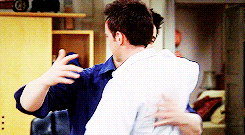
DUDE народ нуждается в 4:3 реальна чиста
Bro sorry. No time. Nekogda dobavlyat?
dude блеат добавляй 4:3 работяги ждут
Can u get VAC banned for this? And is it true you will be kicked by VAC when playing competitive in MM using these panorama pictures?
No you wont get kicked i have used this for moths, and no you cant get vacban since its a folder there is made to could be customized, VAC allows this, no worrys.
Can you make 4:3 backgrounds please!!!
Will you make 4:3 backgrounds in future??? these backgrounds look really dope and I want to use them
yo could you make a similar background like sparkles has in this video https://www.youtube.com/watch?v=I_wntnFGKfU with all the moving lines around the edges but red and black theme/design (and not sparkles logo but some cool design)
CAN YOU ADD SOME MORE ANIME BACKGROUNDS
Yes I will add it in the future
Hi, can u make Sangal?
Ok, bro, I make it in the future. Now i don’t have time
А можно большее Аниме фотов
Da, mojno. So dnya na den dobavlyu bolshe anime))
А можно большее Аниме фотов плиз
Is this VAC- safe?
Can you play competitive with this enabled?
Yes is VAC safe. Because you replace only WebM videos, not access the files and game code. I play many months with a custom background, it’s safe don’t worry
very cool site, but sorry there are no backgrounds for 4: 3
Sorry, bro, I play only 16:9 and do won’t make 4:3 backgrounds. Maybe in future, I add 4:3 backgrounds, but I can not promise
Please make a Red And Black animated background
Когда будут новые фоны?
So dnya na den dobavlyu. Uje podgotovil mnogo fonov
can you do zero two pls dancing?
on 16:9
need hurry tnx
Yes! One more day and I add this cool anime girl ^^
Can you do the G2 one for 4:3?
Yes, I do, but 16:9 only. Sorry for this
Sps bro!
Can i Buy a custom one for my Organisation?
Можно больше анимированных фонов по наруто?
дайте ссылку на человека который делал скрины
можно сделать с 02?
Hello there,
i tryed making my own background but when i put the file in csgo folder its says ingame ” an error occurred during playback” maybe u can help me? That would be sick 😀
Добавьте обои с Бесконечным Летом :3
Can u make sinon from Sword Art Online ?
klasno delayete rebyata
spasibo bro
is there a site with ton of backgrounds or will you add more?
i add more in future
me descargue un panorama pero no se estiro segun el aspecto de pantalla, yo uso 4:3.
sangal e sports pls :d
ВАК дают ?
Net. Potomy chto ti prosto menyaesh video faily i ne lezesh v kod igri
pls add search
Good bro, I add search, but so far there are very few backgrounds and there is no point in adding a search. in the future I will add
please do mousesports
ok bro, I’ll do it
It dosen’t work
а куда файлы с видио скидывать
Bro vot tut smotri kak sdelat https://csgobooks.com/panorama-background/
there is a request to the creators please make from Tokyo ghoul the last episode of season 2 the end where Hideoshi Nagachigo brings the end
Sorry dude, I don’t watch anime. Give me a link with a timecode where I can watch it
please
It’s so cool bro, keep doing this <3
I’ll share the page to my friends tks
ty bro!!!?
please 4:3