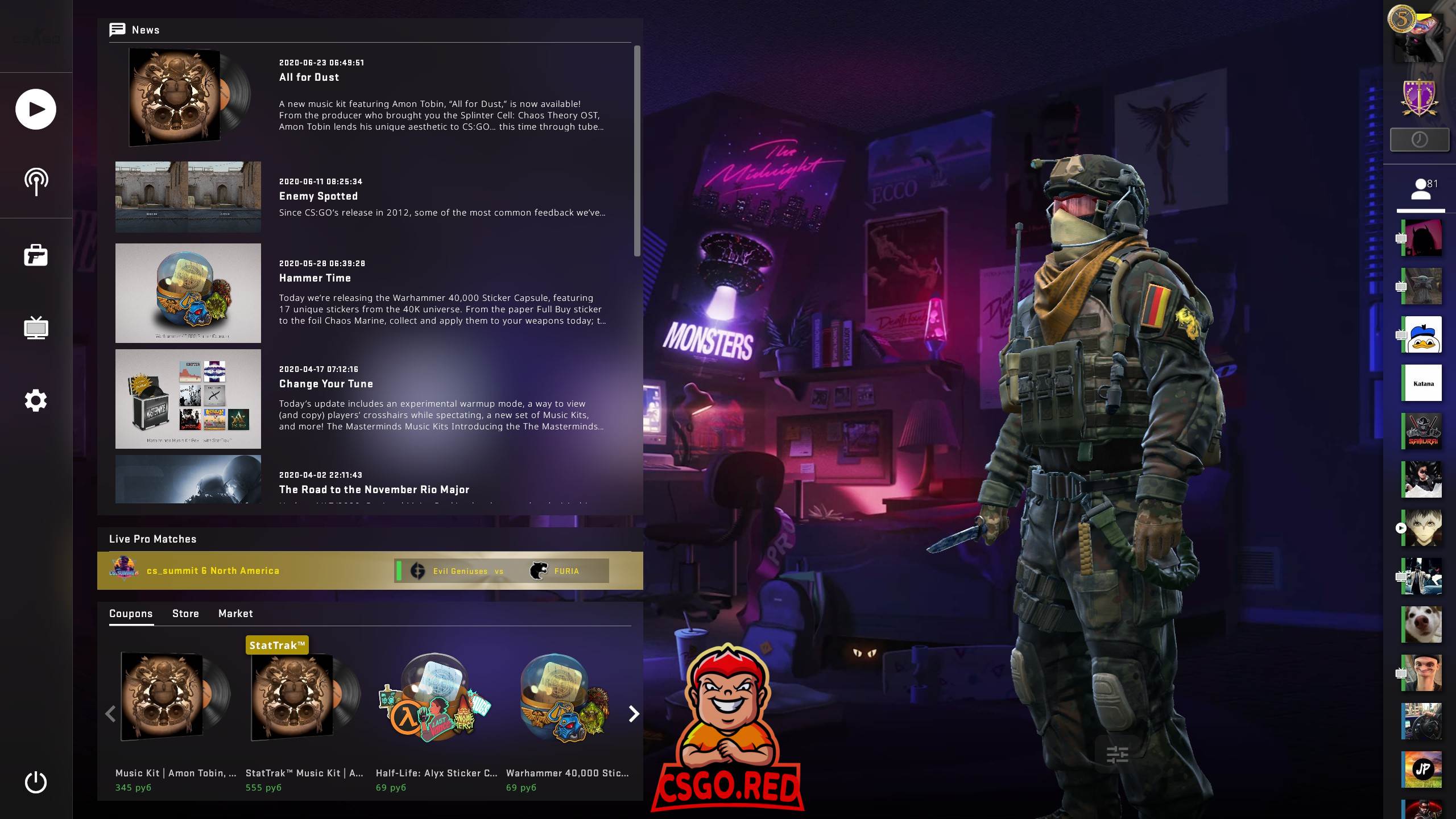Instruction on how to install Boiii Room Panorama UI Background:
1. Download background Files by the link. Depending on the background you are downloading, it may have different names. You need 3 files .webm format - "cbble", "cbble540p", "cbble720p" or "blacksite", "blacksite540p", "blacksite720p" or "sirocco_night", "sirocco_night540p", "sirocco_night720p" file names can be named in different ways, so copy the ones in your download folder. 2. Copy them and paste them in C:\Program Files\Steam\steamapps\common\Counter-Strike Global Offensive\csgo\panorama\videos folder. Note: You can paste only .webm files 3. Start the game, and go to "Settings Menu" - "Video" - "Main Menu Background Scenery" and select the background that you replaced in the game folder 4. You are ready to go!